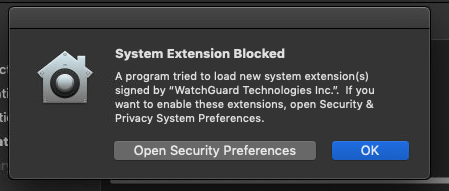Install WatchGuard Mobile SSL VPN Software for Windows Devices
-
- Download the latest version of the WatchGuard Mobile VPN with SSL for macOS.
- Run the Software
-
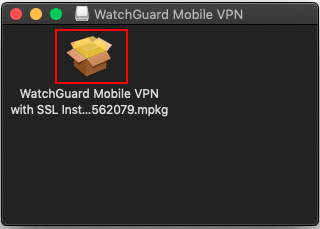
-
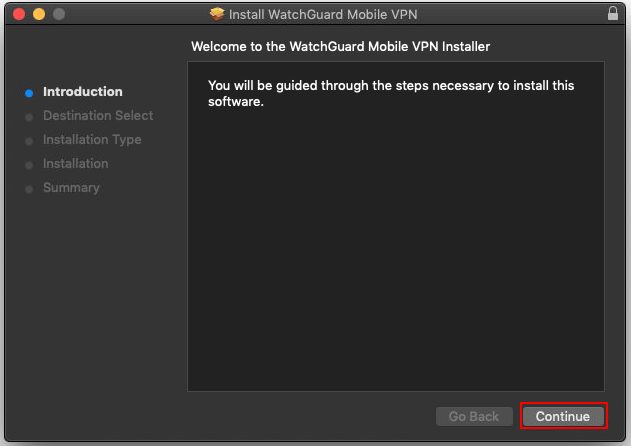
-
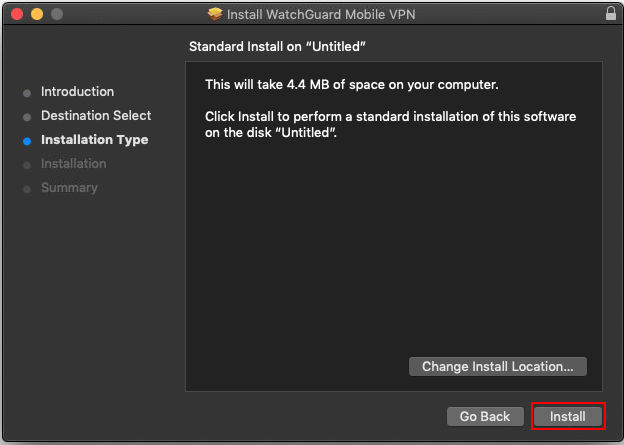
-
If prompted enter your password and select Install Software
-
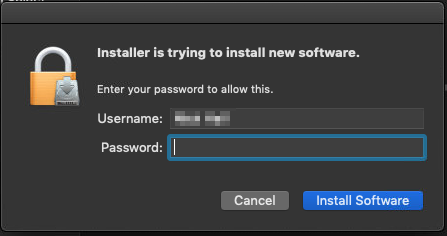
-
If prompted that the System Extension Blocked OK button.
-
once installation is complete press the Close button.
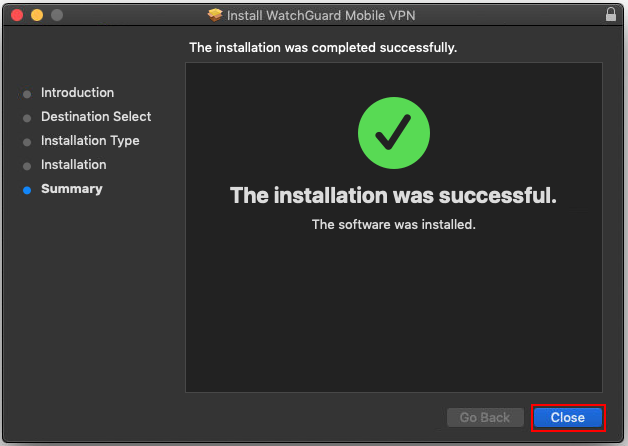
-
Select the Move to Bin button to complete the installation.
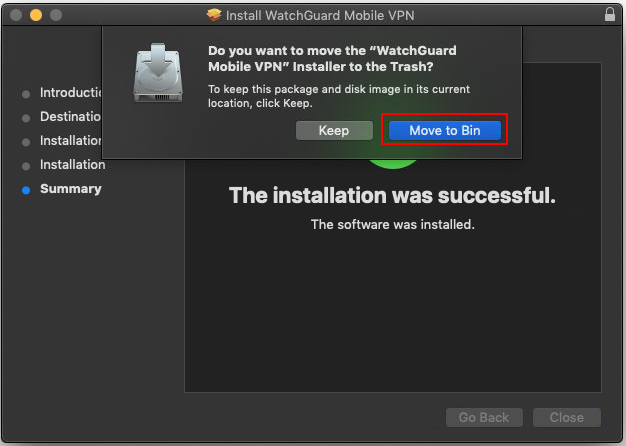
- Select the launch Icon in the desktop menu locate the WatchGuard and open it.
-
-
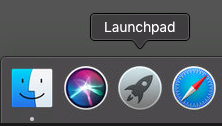
-

-
When you first open the WatchGuard VP client your Mac will request your password. Enter your password and select OK
-
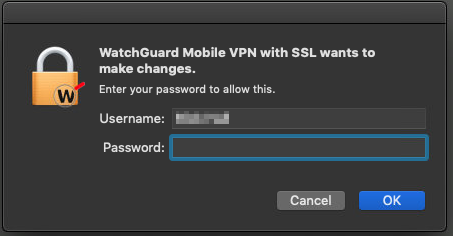
-
Next macOS – Using WatchGuard Mobile SSL VPN
-