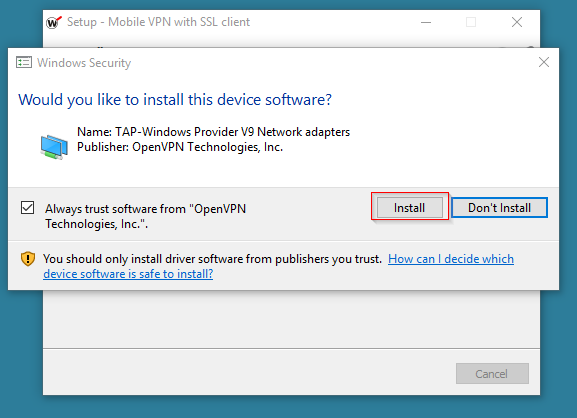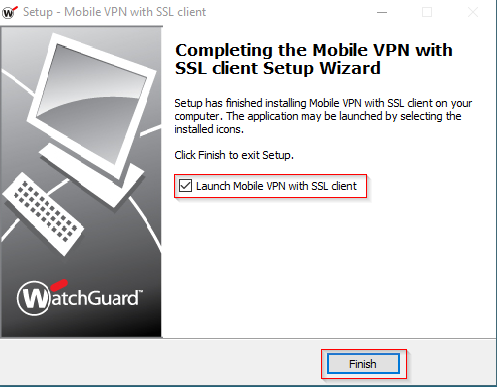Install WatchGuard Mobile SSL VPN Software for Windows Devices
-
- Download the latest version of the WatchGuard Mobile VPN with SSL for Windows.
- Run the Software
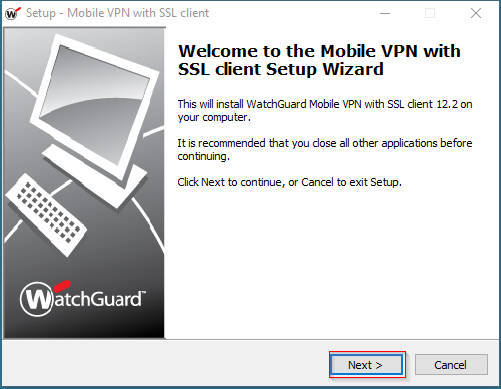
-
Leave the default install location and select the Next button.
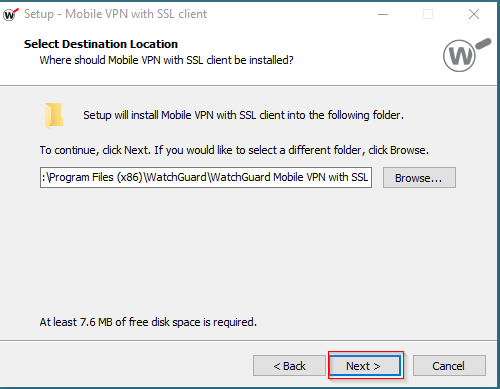
-
Ensure a Full install of components is selected click Next
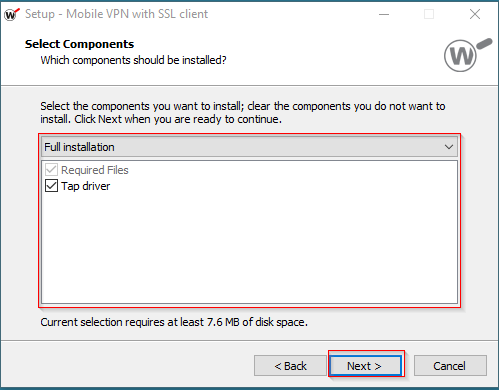
-
Use the default location for program shortcuts and click Next
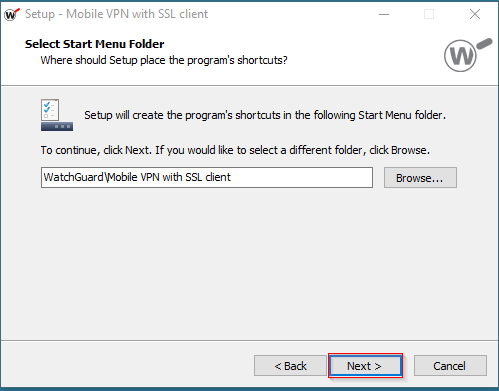
-
Select both checkboxes and press the Next button
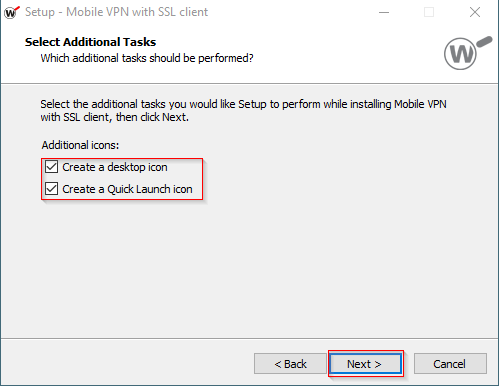
-
Select the Install Button
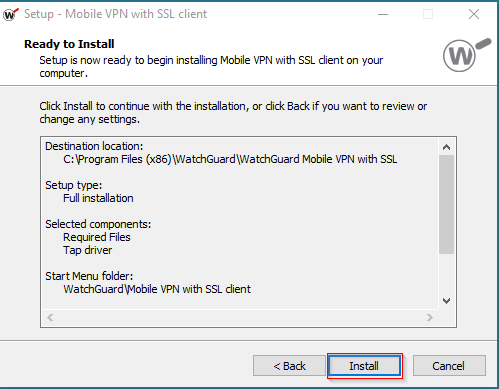
-
Select Install to the additional network adapter install opinion. Then Select the Finish button to launch the VPN software