Windows – Using WatchGuard Mobile SSL VPN
To connect to your office remotely you will need to connect using the SSL VPN
If you have not yet installed the VPN software please review the Windows – installing the SSL VPN Software Guide.
Please note that the SSL VPN is only to be used to connect to your Server from outside of your office network. If you attempt to use the VPN within your office network you will receive connection errors.
-
To open the Software double-click on the desktop icon

-
Enter your Server address, User name, and Password and select the Connect Button.
- Please if you have not been provided with this information please get in touch with your direct manager or email support@healthypc.com.au
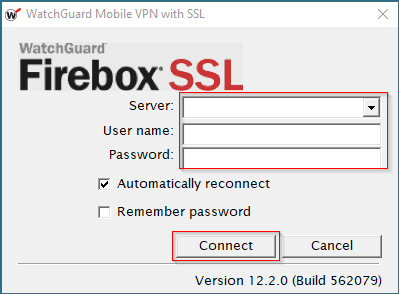
-
Note:
Windows 10/11 also provides notifications separately in the box below near the clock.


-
All versions of Windows provide an icon in the status bar indicating both status and via right-click a way of connecting or disconnecting from VPN.




