To navigate Mail Assure, use the left-hand Navigation panel and Dashboard to move around the system.
The Navigation Panel contains several section headings which can be maximized or minimized by clicking on the title. Each heading contains a selection of pages relevant to the section and user level you are logged in as.
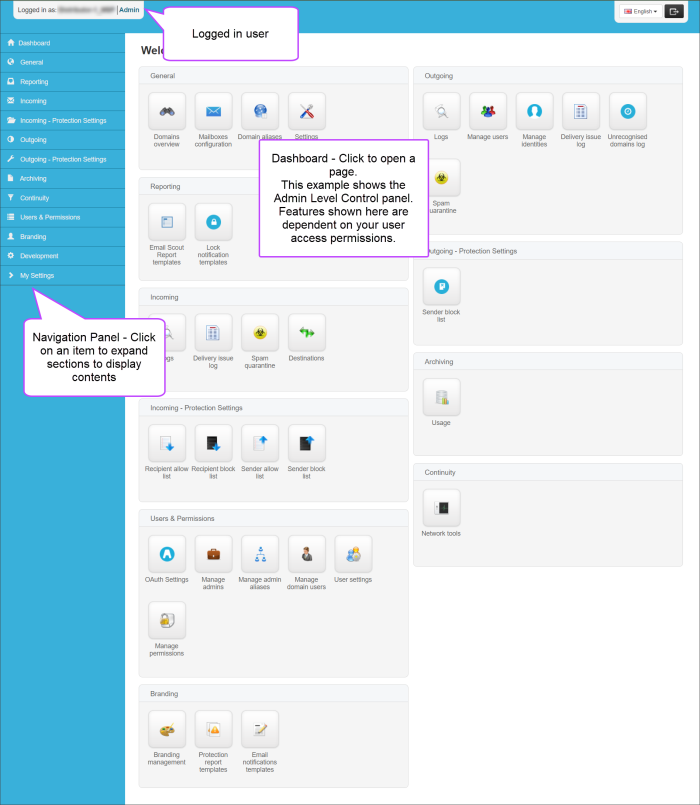
The Dashboard can be customised to add sections to the main pane so that these are easily accessible or remove sections from the main pane so that they are only available from the Navigation Panel

