Accessing the Spam Quarantine
Login to the Antispam Manager here
Incoming Quarantine
From the left-hand menu Select Protection =>
Spam quarantine
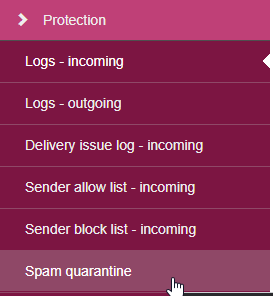
The Incoming Log search page is displayed, and filtered to show all messages with the Quarantined status. You can further filter your listed results by adding new filter rules using the + New rule link.
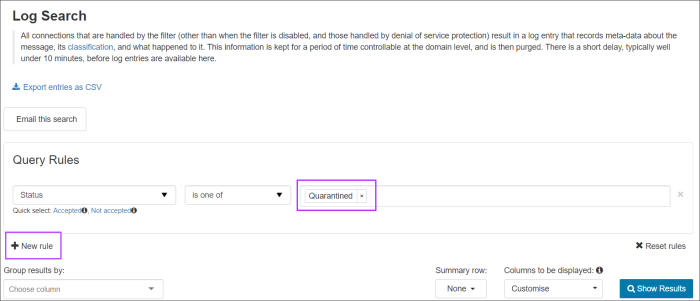
In this page you can:
Search for a quarantined message – Using the Query rules panel and remove all rules to see all messages processed.
Preview quarantined message content – By clicking on the message hyperlink in the Subject column.
Manage the messages – In the dropdown to the left of the message log entry, select the action you wish to take on the message

