After installing the extension, you will need to login:
1. Click the Passportal extension icon at the top right of the browser.
2. Enter your:
Email Address
Password
Organization Key
Location
3. Enable the Remember Me toggle if required
4. Click Log In
5. You will be prompted for 2FA authentication
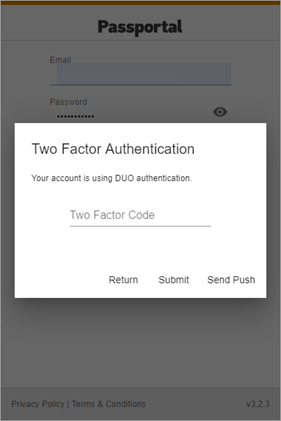
If using Duo Security as your MFA authentication method, you will have the option to Send Push as well as enter your code.

