Clear the AutoComplete list
Use one of the following two methods to delete the AutoComplete list.
Method 1
1 Open Outlook.
2 On the File tab, select Options.
3 Select the Mail tab.
4 Under Send Messages, select Empty Auto-Complete List.
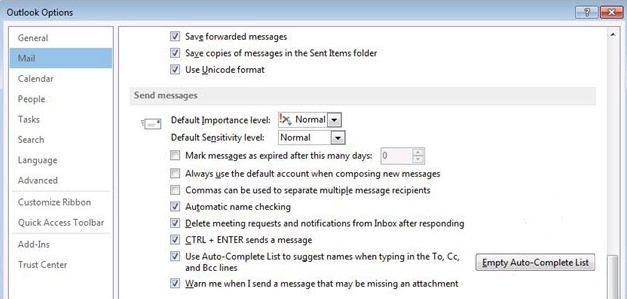
5 Select Yes.
Method 2
Start Outlook by using the /CleanAutoCompleteCache switch.
1 Select Start, and then select Run.
2 Type Outlook.exe /CleanAutoCompleteCache.
Note: If Outlook is not installed in the default location, you must point to the path of Outlook.exe.

