Set up the Outlook app for iOS
If it’s your first time using Outlook for iOS, enter your full email address, then tap Add Account.
If not, open the Menu > tap Settings  > Add Account > Add Email Account.
> Add Account > Add Email Account.
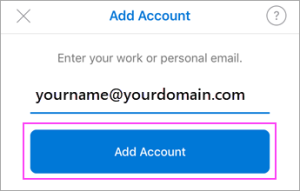
If you’re asked to select your email provider, please contact IT for support as there may be a misconfiguration.
Enter your email account password and tap Sign In.
Note: The sign in screen may look different for you depending on your email provider.

If multi-factor authentication is enabled, verify your identity.
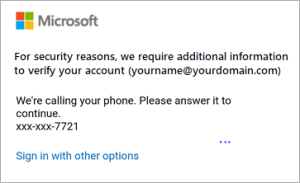
Accept any prompts for permission you may receive.
Swipe through the features and you’re now ready to use Outlook for iOS!


